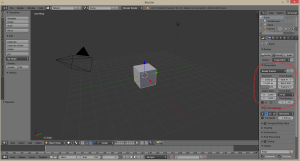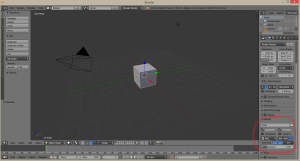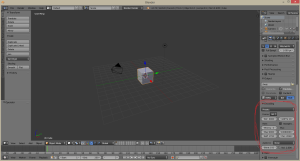first posted on malaker.32hertz.com
These are settings I find useful when exporting video from Blender that I want to upload to YouTube.
You render a movie the same way you render an animation. By clicking Render in the top toolbar then selecting Render Animation.
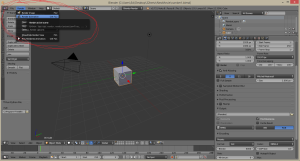
You can make these settings right from the default view when you open blender, so it is the first thing that I do when I start a project. The panel is on the right side of the window.
You can see the word “Dimensions”. This is where we will set our screen size.
YouTube uses a 16:9 aspect ratio for their player (16 pixels wide by 9 pixels high or 32 pixels wide by 18 pixels high and so on) so any of the following sizes are acceptable sizes to export your video from Blender and your YouTube video should fit the player perfectly and not have any black bars on the sides:
- 240p: 426×240 (16:9)
- 360p: 640×360 (16:9)
- 480p: 854×480 (16:9)
- 720p: 1280×720 (16:9)
- 1080p: 1920×1080 (16:9)
- 1440p (2k): 2560×1440 (16:9)
- 2160p (4k): 3840 x 2160 (16:9)
You can enter the dimensions manually by entering them under “Resolution”.
Lower resolution will render faster but if you want to create dvd video and watch them on a big screen you will want a higher resolution.
- I choose “Render Presets” under “Dimensions” and choose HDTV 1080p which uses 1920×1080 resolution but you will want to experiment for yourself.
- I choose 29.97fps for my frame rate because it matches my video camera. Generally speaking the higher the frame rate the higher the quality but the larger the file size, the longer the render time, and so on. YouTube is good with whatever.
In the same panel but below you see the word “Output”. We will make some settings here.
- I like to set my own directory instead of using /tmp\
- Click PNG and select MPEG
- When you select MPEG some new options appear below it
- I select AVI in format and MPEG-2 codec and MP3 as audio codec (YouTube suggests AAC-LC as audio codec).
Audio codec: AAC-LC